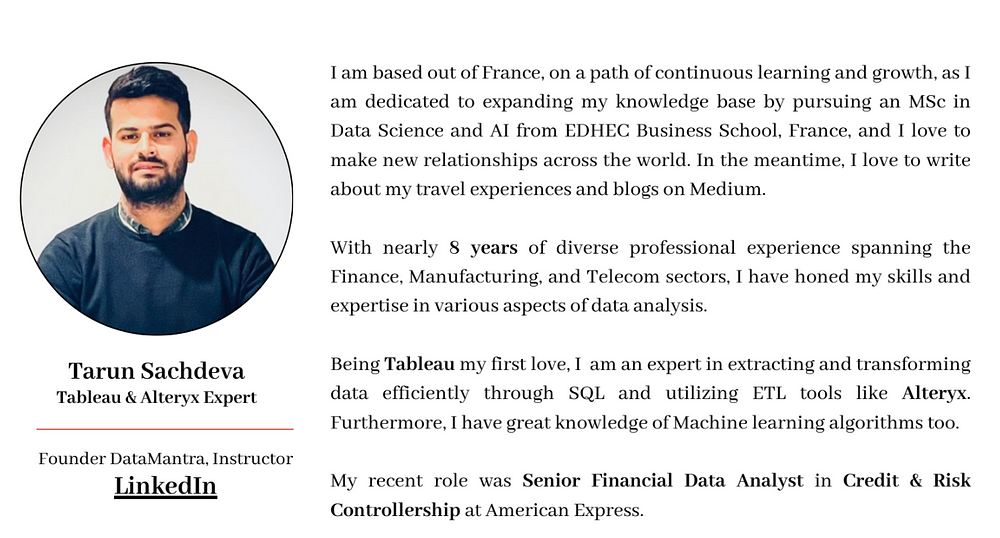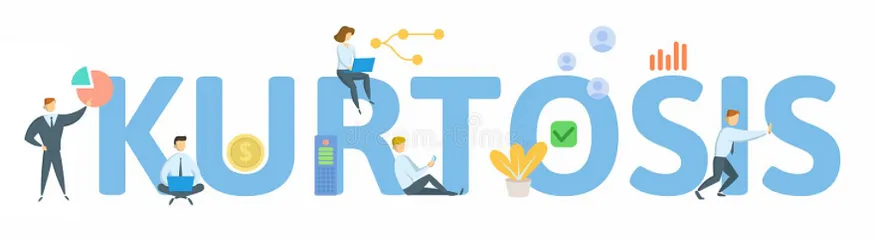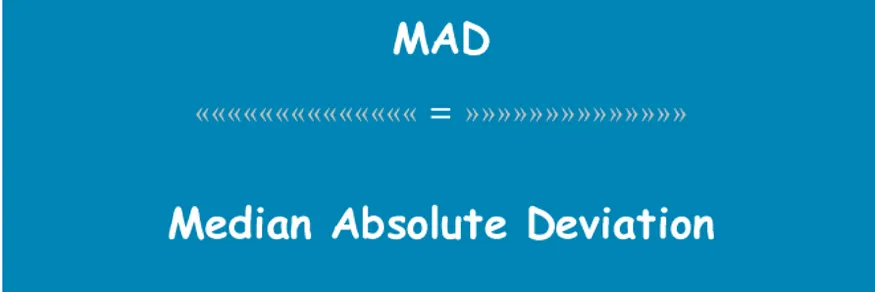Introduction
A Relational Database Management System (RDBMS) is a type of database system that stores and provides access to data points that are related to one another.
RDBMS uses SQL (Structured Query Language) for managing and manipulating the data within the database. This blog will provide an easy-to-understand overview of RDBMS, its key features, and how SQL interacts with it.
What is an RDBMS?
An RDBMS is a database management system based on the relational model introduced by Edgar F. Codd. In an RDBMS, data is stored in tables (also known as relations), which consist of rows and columns.
Key Concepts of RDBMS:
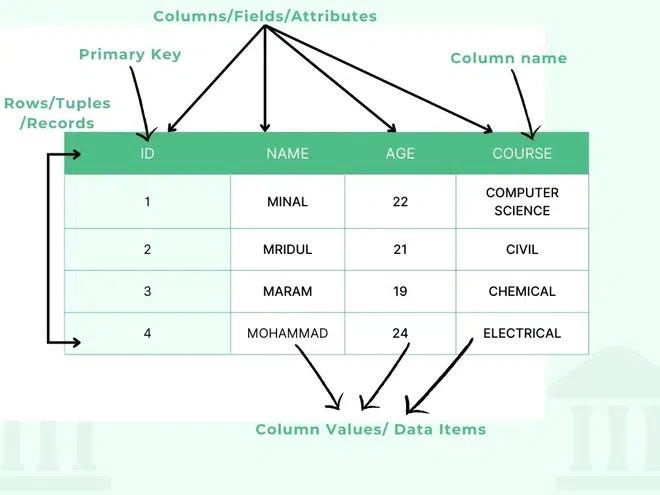
- Tables: Think of tables as spreadsheets. Each table stores data about a specific topic, such as customers, products, or orders.
- Rows and Columns: Each row in a table represents a single record, and each column represents a field within that record.
- Relationships: Tables in an RDBMS can be linked to each other through relationships, which help in organizing data and reducing redundancy.
Key Features of RDBMS
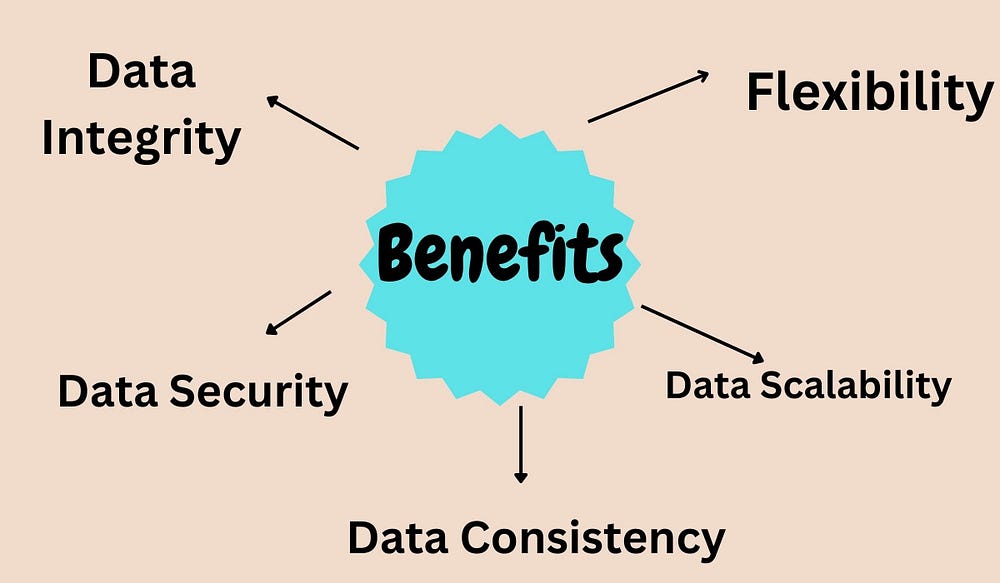
1. Data Integrity:
- Ensures the accuracy and consistency of data.
- Example: A student database ensuring no two students have the same student ID.
2. Data Security:
- Provides mechanisms to control access to data.
- Example: A banking database that restricts account details to authorized users only.
3. Data Redundancy Reduction:
- Minimizes the duplication of data.
- Example: Customer details are stored once in a central database and referenced in various transactions.
4. Data Independence:
- Allows changes to the data structure without affecting the application.
- Example: Adding a new column to a table without needing to change the application that uses the table.
How does RDBMS work?
1. Data Storage in Tables:
- Data is stored in tables consisting of rows (records) and columns (fields).
2. Creating Tables:
- SQL
CREATEcommand defines new tables.
CREATE TABLE Employees (
EmployeeID INT PRIMARY KEY,
FirstName VARCHAR(50),
LastName VARCHAR(50),
Department VARCHAR(50),
Salary DECIMAL(10, 2)
);
3. Inserting Data:
- SQL
INSERTthe command adds new records.
INSERT INTO Employees (EmployeeID, FirstName, LastName, Department, Salary)
VALUES (1, 'John', 'Doe', 'Sales', 50000);
4. Reading Data:
- SQL
SELECTcommand retrieves data.
SELECT * FROM Employees;
5. Updating Data:
- SQL
UPDATEcommand modifies existing records.
UPDATE Employees
SET Salary = 55000
WHERE EmployeeID = 1;
6. Deleting Data:
- SQL
DELETEthe command removes records.
DELETE FROM Employees
WHERE EmployeeID = 1;
7. Relationships:
- Tables can be linked using foreign keys to maintain relationships.
CREATE TABLE Orders (
OrderID INT PRIMARY KEY,
CustomerID INT,
OrderDate DATE,
TotalAmount DECIMAL(10, 2),
FOREIGN KEY (CustomerID) REFERENCES Customers(CustomerID)
);
Conclusion
RDBMS is a powerful tool for managing and organizing data. By using tables to store related data and SQL to manipulate it, RDBMS ensures data integrity, security, and efficient data management.
Whether you’re running an online store, managing a library, or handling any other kind of structured data, understanding and using an RDBMS can greatly improve your data operations.
Happy Learning!