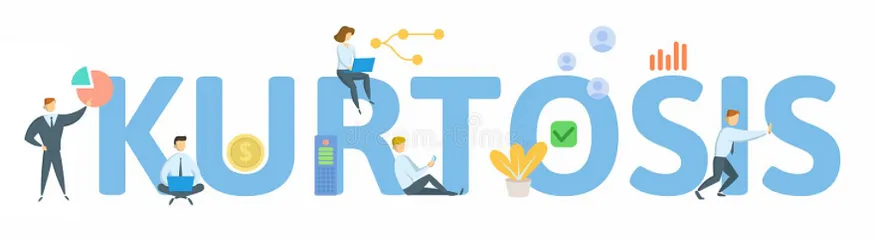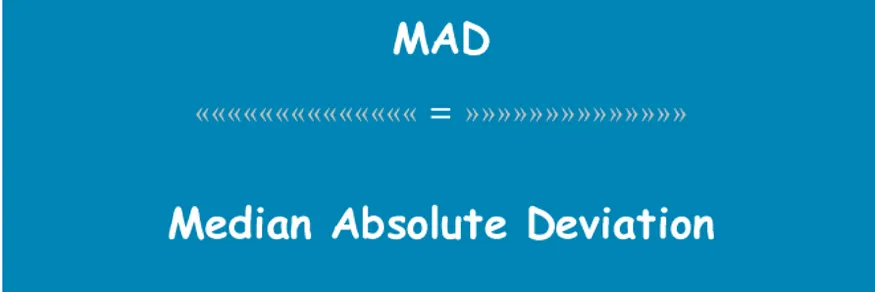Introduction to PyGWalker: Guiding Your Data Exploration Journey
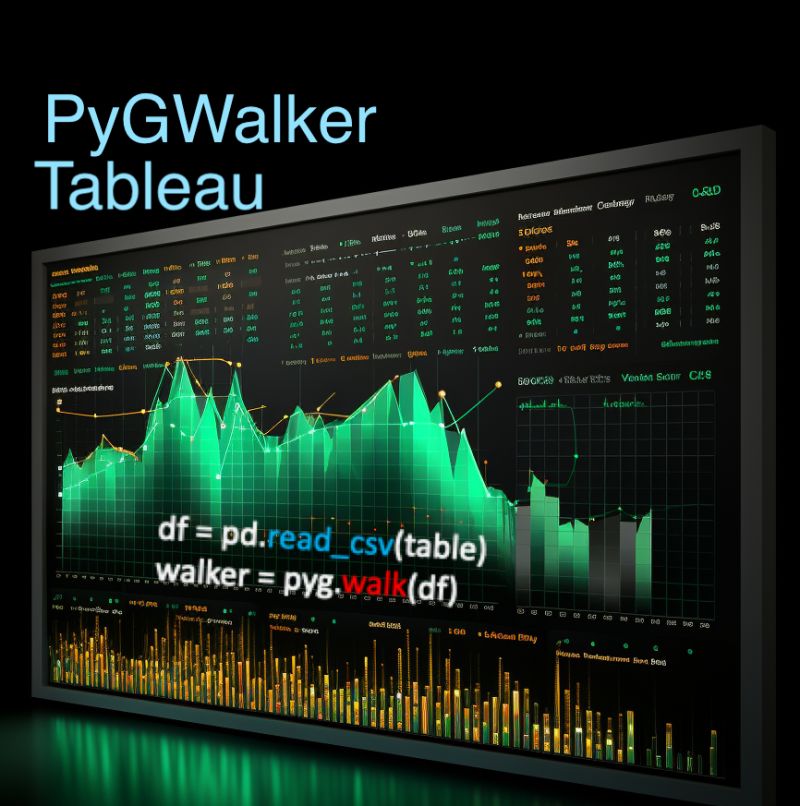

Introducing PyGWalker, a Python library designed to streamline your exploratory data analysis (EDA) and visualization tasks within Jupyter Notebooks.
PyGWalker offers a seamless transition from traditional tools like Excel and Power BI to Python-based data analysis. By leveraging the power of pandas and polar DataFrames, PyGWalker transforms your data exploration process into an intuitive experience reminiscent of Tableau’s user interface.
we’ll take a closer look at what PyGWalker is all about, its features, and why it’s a valuable tool for any Python developer.
What is PyGWalker?
PyGWalker is a Python library designed to streamline data exploration and visualization tasks within Jupyter Notebooks. Its name, “PyGWalker,” is derived from “Python,” indicating its use within the Python programming language, and “Walker,” suggesting its capability to navigate and traverse through datasets efficiently, much like a guide or companion in the realm of data analysis.
The term “walker” implies movement and exploration, aligning with the library’s purpose of facilitating seamless exploration and navigation of datasets.
Features of PyGWalker
- Data Exploration: PyGWalker helps you explore your data in Jupyter Notebooks.
- Visualization: It allows you to visualize your data intuitively.
- Excel and Power BI Familiarity: Tailored for those familiar with Excel and Power BI, PyGWalker provides a comfortable transition to Python-based data analysis.
- Tableau-style UI: PyGWalker offers an interface similar to Tableau, making it easy to navigate and understand your data.
- Works with pandas and polars Dataframes: You can use PyGWalker with both pandas and polars dataframes, expanding its compatibility and versatility.
Installation
Step 1: Installing library
Step 2: Importing the libraries using the following statement
Step 3: Load the dataset and navigate through the dataset with Pygwalker. To access the below dataset click here.
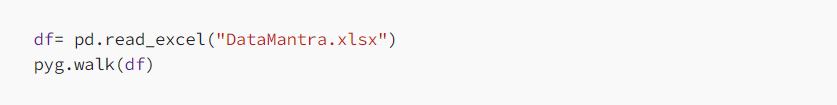 Now,The dataset will be loaded into your Python environment, and PyGWalker will provide an interactive interface for exploring the dataset’s contents, including its structure, columns, and values.
Now,The dataset will be loaded into your Python environment, and PyGWalker will provide an interactive interface for exploring the dataset’s contents, including its structure, columns, and values.

To access the IPynb Notebook file containing the code demonstrated in this blog, click here. Happy coding!
Key Takeaways
- Easy data exploration in Jupyter Notebooks
- Visualize data effortlessly
- Familiar interface for Excel and Power BI users
- User-friendly Tableau-style UI
- Compatible with pandas and polar data frames
ABOUT THE AUTHOR

Harshit Sanwal
Marketing Analyst, DataMantra
Recent News
Popular Tags
- Introduction
- PyGWalker
- to