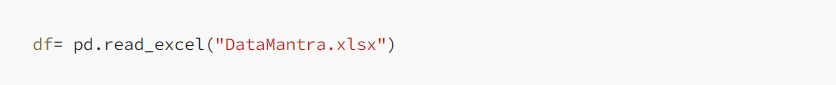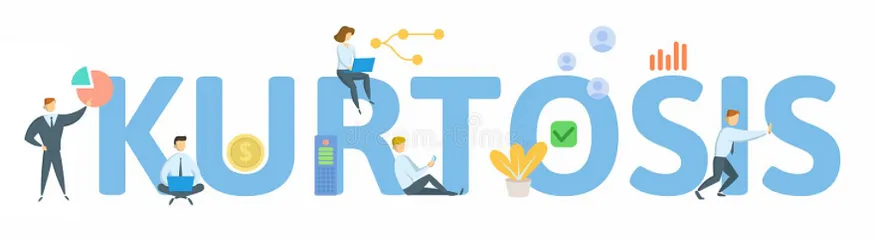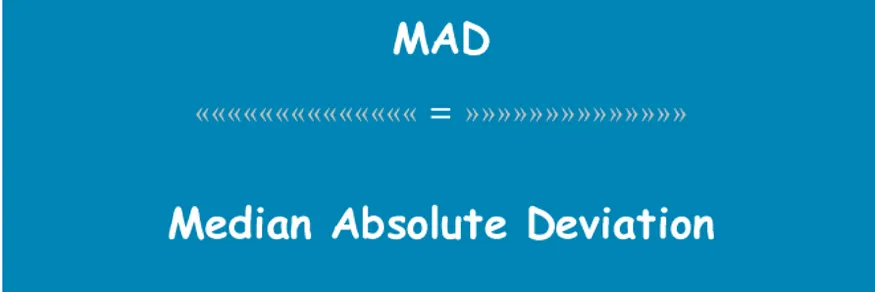YData Profiling: Simplifying Data Exploration with Python


YData Profiling is a powerful Python library designed to streamline the process of data exploration. It offers a suite of analytical tools aimed at summarizing key characteristics of data, including statistical metrics, data types, distributions, and visualizations. By automating the process of data exploration, YData Profiling assists analysts in identifying patterns, outliers, and data quality issues efficiently.
With its customizable features and intuitive interface, YData Profiling empowers data professionals to gain actionable insights and make informed decisions based on a thorough understanding of their datasets.
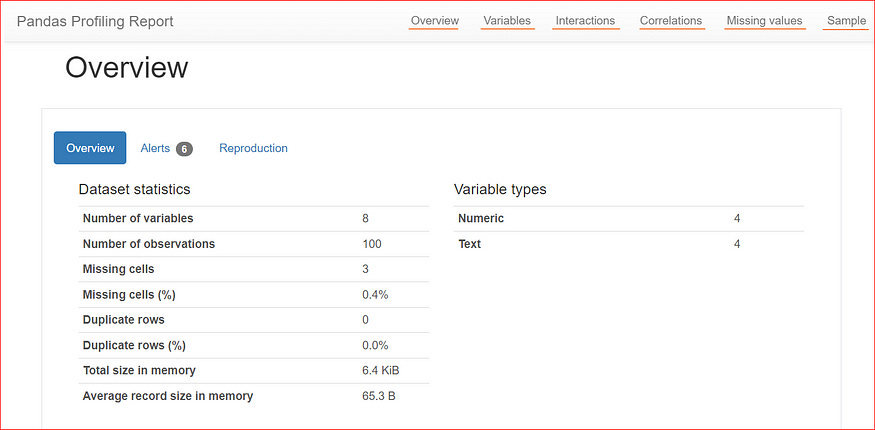
Features
- Comprehensive data summaries, including statistics, data types, and distribution profiles.
- Visualizations such as histograms, correlation matrices, and scatter plots for pattern identification.
- Automatic detection and handling of missing values to ensure data completeness.
- Data quality checks, highlighting potential issues like duplicate records and inconsistent formatting.
- Customizable analysis parameters and output formats to cater to diverse analysis requirements.

Installation Process
Step-1:
First, we need to install the necessary libraries.
Step-2:

Step-3:
Import your dataset. you can access the below dataset from here.
Step-4:
Create a profile report for the DataFrame ‘df’ and save it as “.html” in your directory.
 Step-5:
Step-5:
Now open the HTML file in your directory to view the profile report.
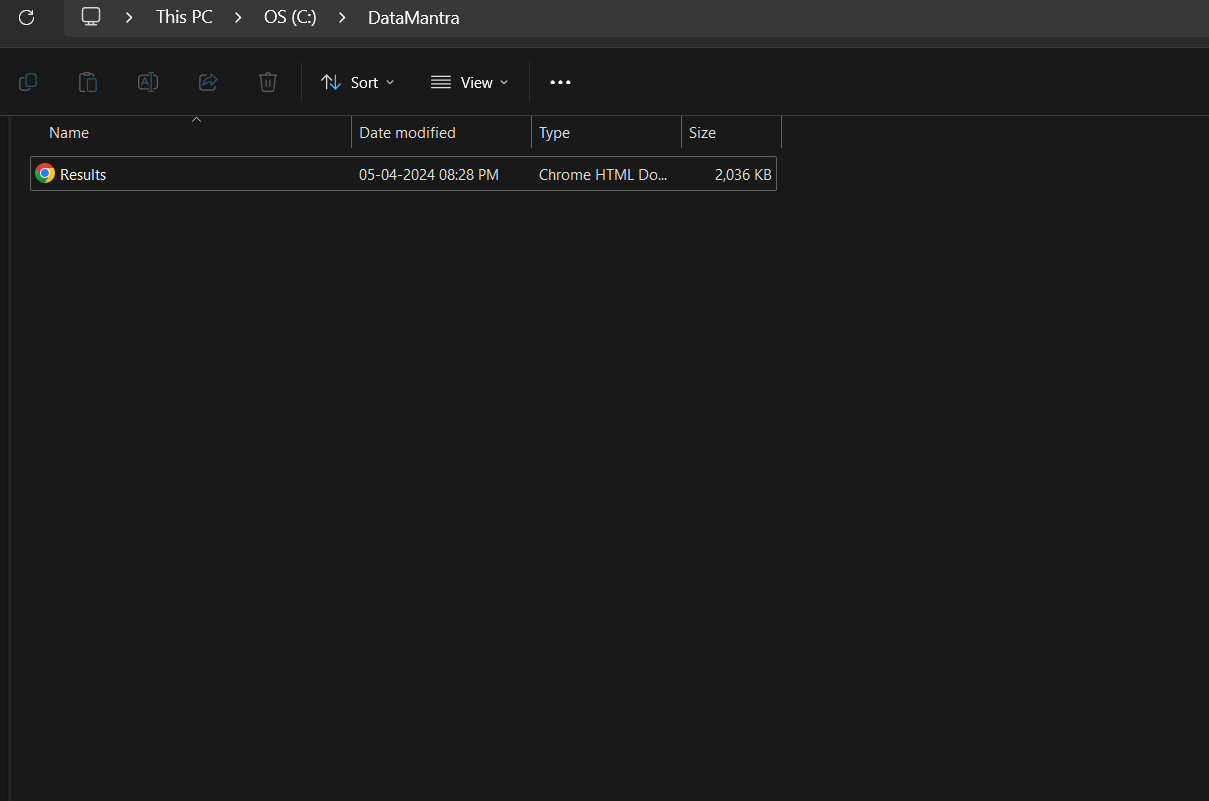

To access the IPynb Notebook file containing the code demonstrated in this blog, click here. Happy coding!
👉 If you liked this post, please leave a like ❤️ and Subscribe to DataMantra.
Conclusion
In conclusion, YData Profiling is a powerful tool that helps us understand our data better. By providing detailed summaries, visualizations, and insights into our datasets, it empowers us to make informed decisions and uncover valuable patterns.
With its user-friendly interface and customizable features, it is a valuable asset for anyone working with data, whether you’re a beginner or an experienced data analyst. So next time you’re exploring a dataset, consider using YData Profiling to gain deeper insights and make your analysis more efficient.
ABOUT THE AUTHOR

Harshit Sanwal
Marketing Analyst, DataMantra
Recent News
Popular Tags
- In
- Profiling
- Python
- Y-data